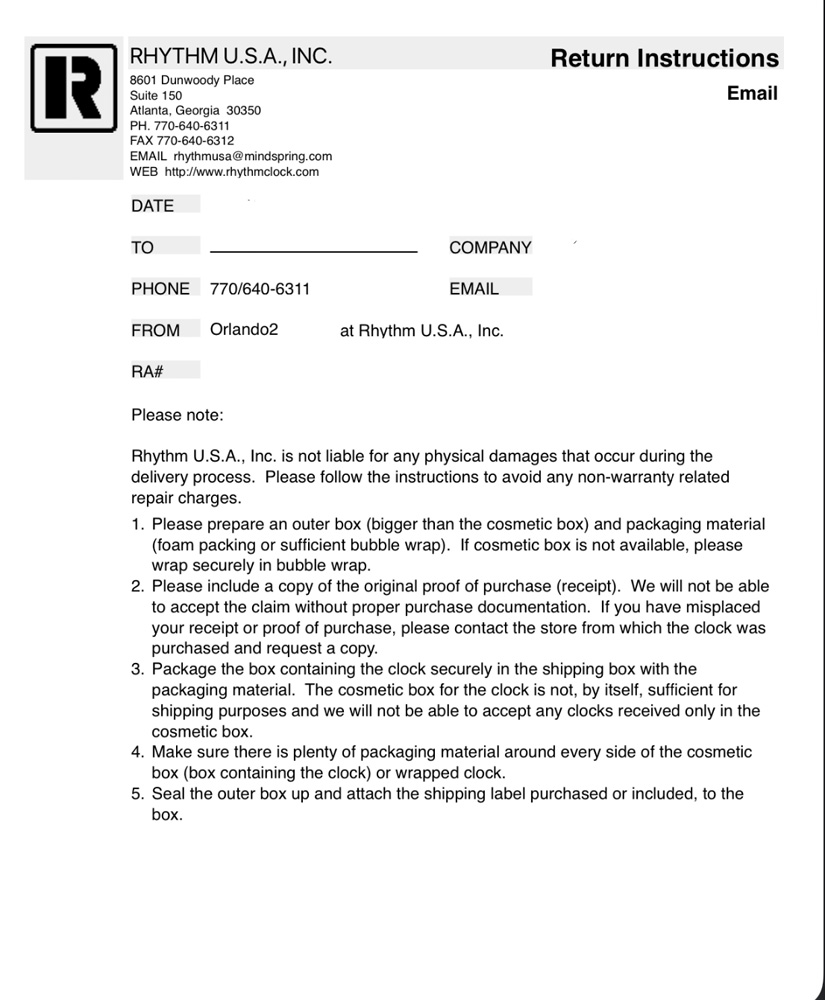Technical Support Frequently Asked Questions
Be sure to change the batteries in your clock at least twice a year, whether needed or not.
Do not disassemble or open up the clock to work on it.
Looking for Documents & Publications This includes Catalogs, Handouts, instruction manuals, and Warranties.
FAQ: Troubleshooting Guide for Your Clock.
- How to contact technical support.
- What to do before contacting technical support?
- Where do I find the model number for my clock?
- Pendulum stops working.
- What if my WSM clock does not strike the correct hour?
- Dial stays open and will not close.
- Music has stopped playing.
- The batteries have corroded.
- What if I want to clean and/or oil my clock movement?
- The springs in the battery compartment have broken.
- The clock does not perform at the top of the hour.
- How to reset the clock?
- Battery Information.
- Where can I get parts for my clock?
- Have a RA# now what?
- Did not receive the Return Label?
- How long will repairs take?
- Is my clock still covered under warranty?
- What if my clock is past the one year warranty?

How to contact technical support
Rhythm USA, Inc.
8601 Dunwoody Pl. – Suite # 140
Atlanta, GA, 30350
Tel: 770-640-6311
Fax: 770-640-6312
Email: technicalsupport@rhythm.us.com
The office is open from 9:00 A.M to 5:00 P.M. Eastern time.
If you have a RA#, please have it available.
What to do before contacting Technical Support.
To help us serve you better, please do the following before contacting us:
- Find the model number or model name of the clock. The model number is located on the back or bottom of the clock. It will start with 4MH, 4MJ, 4RH, CMH, CMJ, CRH, or something similar. The Model name is not "Rhythm Small World." If you cannot find the model number, it is OK.
- If it is still under warranty, have your receipt from when you purchased the clock. The clock warranty is one year from the date of purchase.
- Buy new batteries for the clock. Old, weak batteries frequently create problems. Make sure to use new "HEAVY DUTY" batteries from a reliable battery manufacturer. There are some brands of alkaline batteries that may NOT work properly with these clocks. We recommend using Dollar General, Harbor Freight, any 99 cents store, or any battery labeled "HEAVY DUTY." DO NOT use Duracell or Energizer, which are "LONG-LASTING," not "HEAVY DUTY."
- Do not insert the new batteries. Before replacing the batteries, call us at 770-640-6311, then we will walk you through the next steps.
Where do I find the model for my clock?
- Find the model number or model name of the clock. It is located on the back or bottom of the clock. It will start with 4MH, 4MJ, 4RH, CMH, CMJ, CRH, or something similar. The Model name is not "Rhythm Small World." If you cannot find the model number, it is OK. We will help you when you call.
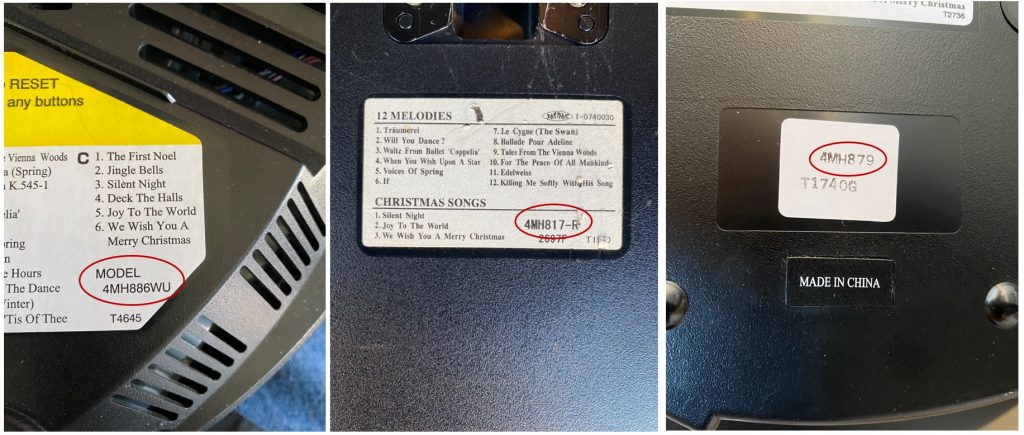
Pendulum stops working.
- The pendulum on the clock must be BALANCED to work correctly.
- Make sure the clock is hanging straight and not tilted out from the wall.
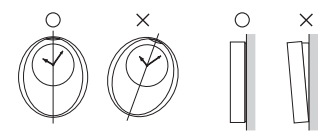
- If it still does not work, gently TILT the clock to help the pendulum swing or rotate, and then straighten it on the wall.
- Old, weak batteries frequently create this problem. See Battery Information. and/or How to reset the clock
If you get the pendulum working and then hold the clock crooked, it may stop working again.
What if my WSM clock does not strike the correct hour?
You need to reset the link between the clock and the Melodies.
To set the time and melody.
- Remove the battery cover.
- Before inserting the batteries, make sure to set the time at around 5:50(A.M.) by turning the hand setting knob on the movement.
- Insert the batteries according to (+) and (-) marking in the battery compartment. (When the batteries are inserted, the melody function is automatically set for 5:00 A.M. regardless of the time indicated on your clock.)
- To set the time and melody, please make sure to turn the hand CLOCKWISE. If the present time is P.M., make sure the hour hand passes through 12 0'clock until the desired time is shown. During setting time, you keep hearing sounds but keep continuing until the desired time is shown. Once the desired time is set, the melody starts sounding correctly.
- The 4x4 mode will not work correctly during the first hour after the time is set. However, after that, it works perfectly. This is a normal condition for this movement.
Here is a link to the WSM Instructions.
If this does not work. Please contact Technical Support.
What to do before contacting technical support.
Dial stays open and won't close.
- Press the reset button. If the clock does not return to the original position, Try the How to reset the clock link or contact Technical Support at RHYTHM.
Music has stopped playing.
- Clocks are equipped with an “off/on” switch. Make sure that the switch is in the “on” position and not in the “off” position.
- The clocks are also equipped with a light sensor and will not play in a darkened room. Please make sure the clock is in an area where there is enough light to make it play. Follow the instructions on The clock does not play at the top of the hour link.
- If either of these does not fix the problem. Please contact Technical Support.
The batteries have corroded.
-
Battery corrosion is the number one reason for the clocks not being able to be repairable. If the corrosion reaches the circuit board, it will damage the board.
- Please contact Technical Support
What if I want to clean and/or oil my clock movement?
The clocks are designed, so the movements do not need to be cleaned or oiled. The frame is designed to protect the movement from the outside world.
The springs in the battery compartment have broken.
- We do not carry replacement parts for the battery compartments. A Clock Shop might be able to fix it or, you can contact Technical Support
The clock does not perform at the top of the hour.
Most of our clocks are equipped with a light sensor. It detects the light and makes the function of the melody and motion. If the sensor does not detect enough light, it will automatically shut off the melody and motion. This feature is so the clock will not play at night.
Since the light sensor operates by the brightness of the room where it is placed, try moving the clock to a very bright location. Then while holding the clock vertically as if it was on the wall, press the monitor button.
- If the clock works as expected, try increasing the brightness in the room the clock was placed by changing light bulbs or the location of the lamps or the clock itself.
- If the clock does not work, please contact Technical Support
How to reset the clock.
Most of the other sites that tell you how to reset the clocks are wrong. 80 to 90% of problems with Rhythm Clocks can be solved with the clock reset. There is a circuit board in the clock that has to be turned off and then turned back on. Just like your computer, sometimes it gets confused. Please contact our Technical Support and we will walk you through the steps. Old weak batteries frequently create problems. This is why we ask you to do this step with NEW batteries. See the Battery Information question below.
What to do before contacting technical support
After you have the new batteries and have the clock in front of you call Technical Support and we will walk you through the steps.
Battery Information.
Be sure to change the batteries in your clock at least twice a year, whether needed or not.
Battery corrosion is the number one reason for the clocks not being repairable.
Old, weak batteries frequently create problems. Make sure to use the new "HEAVY DUTY" from a reliable battery manufacturer. There are some brands of alkaline batteries that may NOT work properly with these clocks. We recommend using Dollar General, Dollar Tree, any 99 cents store, or any battery labeled "HEAVY DUTY" or "SUPER HEAVY DUTY." DO NOT use Duracell or Energizer, which are "LONG-LASTING," not "HEAVY DUTY."
Occasionally, when the batteries in a clock have become weak, the clock will not work properly even when new batteries are installed in the clock. See How to reset the clock.
For models with "ALKALINE" marking in the battery compartment, alkaline batteries are preferred. Batteries Included In the box are manganese batteries, and the battery life Is approximately 50% shorter than that of an alkaline battery.
Where can I get parts for my clock?
- We do not carry replacement parts for all the different clocks that we have sold over the years.
- For any additional help or information, you might need, please contact Technical Support.
The glass on my clock broke. Can I get replacement glass?
- We do not carry replacement glass for all the different clocks that we have sold over the years. Most of the clock have flat glass so, any store that sells glass for picture frames should be able to cut and replace it.
- For any additional help or information, you might need, please contact Technical Support.
Have a RA# now what?
- You should receive two emails about your clock (Click on examples below). First from RHYTHM and second from FedEx directly.
- If you don't receive both, check your junk mail.
- The first label is from RHYTHM and explains how to pack your clock for shipping back to RHYTHM.
- The second one is the actual shipping label from FedEx. This label will expire. If it does, please contact Technical Support. This label must be printed within five days of you receiving it in your email from FedEx. Then you can ship it back at your convenience by dropping it off at a FedEx store / shipper.
- If you did not print the label in five days, please contact Technical Support.
Did not receive the Return Label?
- If you don't receive both, check your junk mail.
- Give it at least three business days and, if you still do not have it, please contact Technical Support.
How long will repairs take?
It will take around one-two weeks for our office to revive your clock and get checked in. Then we need to let the clock run through its normal cycles to re-create the problem. This might take another week or two. The best way to check on the status of your clock is to email us at technicalsupport@rhythm.us.com. Please include your RA#.
Is my clock still covered under warranty?
IMPORTANT WARRANTY NOTICE
WARRANTY CLAIMS WILL ONLY BE HONORED THROUGH MARCH 31, 2025.
Rhythm U.S.A., Inc. is ceasing operations on January 1, 2025. Accordingly, notwithstanding anything to the contrary stated in the included Limited One-Year Warranty, Warranty claims will only be honored through March 31, 2025.
If you intend on making a warranty claim for your Rhythm U.S.A. Inc. product, please do so before March 31, 2025.
What if my clock is past the one year warranty?
If you fall outside the warranty. Please contact Technical Support. We will help you with your questions or problems.